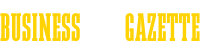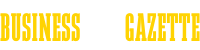How can I legally download a YouTube video to my computer?
Watching videos on YouTube is very popular and is increasingly replacing watching TV or TV series. YouTube allows you to link, view, and upload videos posted on YouTube at no charge. However, one option - saving videos from YouTube - is missing. Still, you can use a way to save your YouTube video to disk. What is the way to do it?
Before the whole process of downloading and saving a video from YouTube begins, you should be aware that downloading and saving content from YouTube is completely legal and acceptable due to Polish law. It is allowed to download and store works that have been distributed. However, they cannot be made available - the law prohibits this.
This means that if a film is downloaded and stored in the cloud, it is illegal to send a link to it to third parties. Copyright is not without significance either. It is important to carefully check the source of the film. If there is a cinema movie on YouTube in its entirety, it is likely to be illegally posted on the Internet, so downloading it is also illegal. The same applies to music. Pre-premiere recordings of the star on Youtube are certainly stolen content or leakage, which is definitely not thrown in by the author of the music. You must avoid this type of material because it is prohibited by law to download or distribute such content.

KeepVid is a free and easy to use program that allows you to download video files. In addition to freely downloading videos from Youtube, you can also download recordings from instagram, Facebook or other social media. Simply enter the selected video, copy its URL, then paste in the appropriate place on the page and press the Download button. The next step is to select the format in which the video will be downloaded, as well as the resolution and quality.
Another service is SaveMedia, which also has a very interesting feature: you just need to specify a domain in the address bar of your browser - this way it works not only from YouTube - on savemedia.com and the file is ready to be downloaded.
If copying an address is too much of a hassle, you can always use the browser add-on. For example, you can install 1-Click YouTube Video Download in Mozilla Firefox. This add-on allows you to download a selected video file in a format of your choice with a single click. The Opera browser is also equipped with a similar add-on for downloading content from YouTube. It is called YouTube Downloader. Unfortunately, anyone who uses Google Chrome browser can't make life easier by installing an add-on, because it wasn't created by Google.
As you can see, downloading videos from YouTube is very easy and it only takes a moment to download interesting material from this site.